My Workflow for Taking Class Notes
- #neovim
- #productivity
I’m currently majoring in Computer Science. As such, I treat the matter of taking notes during class with the upmost respect.
At least, I think I have a pretty nice note-taking workflow, which I’d like to share here.
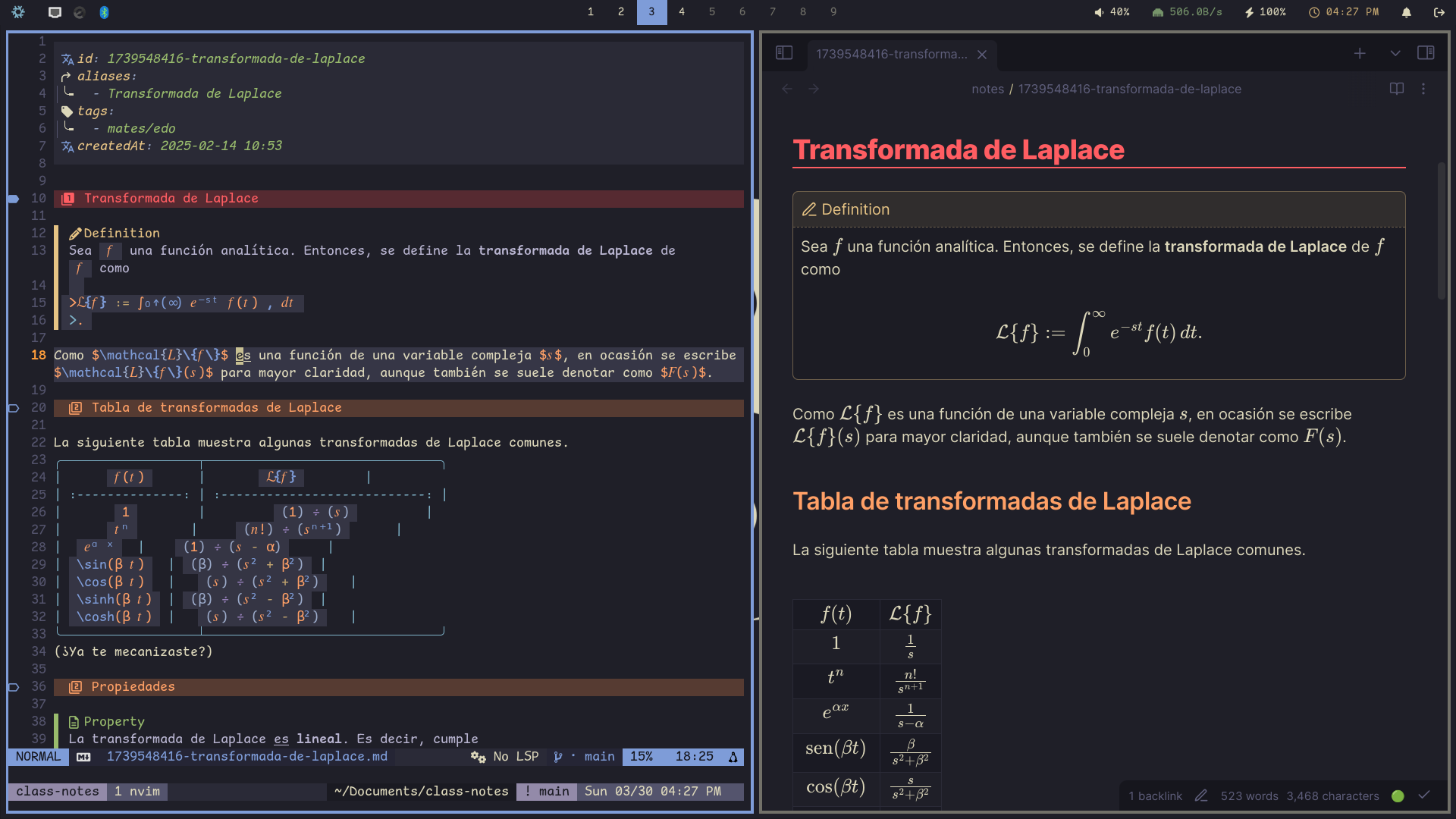
If you’re interested on my notes, they’re open source. You can find them here. (They’re in spanish, though. Hope you don’t mind).
The core: Obsidian #
The heart of my workflow is Obsidian, a free and awesome note-taking app. Unlike other online apps like Notion, Obsidian works 100% locally on your machine. More than anything else, this means your notes belong to you, which is something I value incredibly.
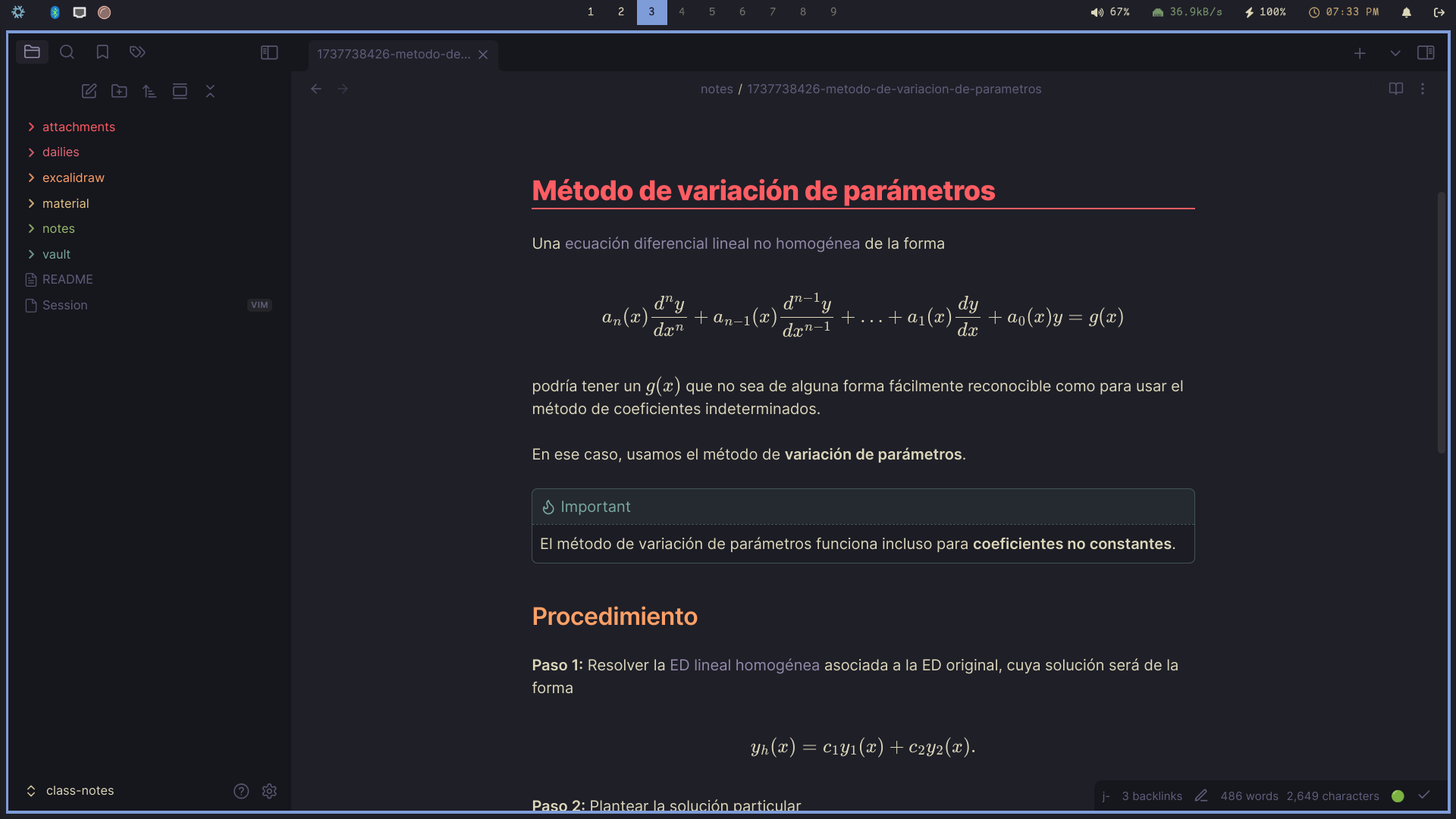
You can see my directory structure from the screenshot; it’s mostly self explanatory.
The most important plugins I have are the following:
- Git: Allows me to store my notes on a Git repo and sync them via GitHub.
- Excalidraw: Integrates the Excalidraw tool into Obsidian. I don’t use this one that much anymore, but it’s still useful.
- Extended MathJax: Adds support for a custom LaTeX preamble. Useful to add custom macros, commands, etc.
- LaTeX Suite: Enhances your LaTeX editing experience with snippets, auto-fractions, and more. A must-have if you write a decent amount of math on your notes.
I also have a few additional plugins (some of which I’ll mention later on), but these are the really important ones in my opinion.
For taking my notes, I use the Zettelkasten Method. In short, the Zettelkasten Method (applied to Obsidian) consists of using hyperlinks and tags to organize notes instead of following some directory structure. One of the main benefits of the Zettelkasten Method is the fact that you don’t have a strict, brittle directory structure for your notes. In practice, this means that you can create notes about pretty much whatever you want, and the note will fit into your directory structure precisely because there is no directory structure.
If you’re even a bit interested in the Zettelkasten Method, I absolutely recommend you read the article I linked previously.
The extra mile #
Now, if you do have a life, you can stop right here. This is probably everything you’ll ever need for taking notes.
If you don’t have a life, please do proceed.
My environment #
I use NixOS with the Hyprland tiling window manager, which, as the name suggests, allows me to place windows in a tiled layout on my screen. As with most other tiling window managers, Hyprland’s workflow is mostly keyboard-based. This factor is huge for my productivity, because it means that I can do pretty much anything on my computer without getting my hands off of my keyboard. It’s not only about speed though, it’s also about comfort.
If you want to, you can check out my Hyprland config here.
Neovim #
Neovim is, hands down, the best text editor. No – it’s actually the only correct option. Don’t ask any questions.
I’m a huge Neovim nerd, so I like to do absolutely everything in Neovim. I mean it. I use Neovim to code in virtually every single one of my university classes. Doesn’t matter what language I’m writing in; in Neovim I feel at home.
This is why, instead of writing my notes directly on Obsidian, I use obsidian.nvim to write my notes in Neovim side-by-side with the Obsidian app. Also, I find obsidian-bridge.nvim absolutely necessary since it adds some nice features like scroll sync between Neovim and Obsidian.
The way you manage your sessions in Neovim is important, too. No one really wants to restore their Neovim workspace the way it was last time they quit. There are many existing solutions for this such as mini.sessions and project.nvim. However, I prefer to try and stick to what Neovim has built-in: native Neovim sessions via Session.vim. To make them actually comfortable to use, though, I use tpope’s vim-obsession plugin and also have added Session.vim to my global .gitignore file.
Tmux #
Tmux is a “terminal multiplexer”. Essentially, it allows you to create and manage multiple terminals (and terminal sessions) within one single terminal window. However, what’s most useful for this workflow of mine is its capability to keep my sessions running in the background.
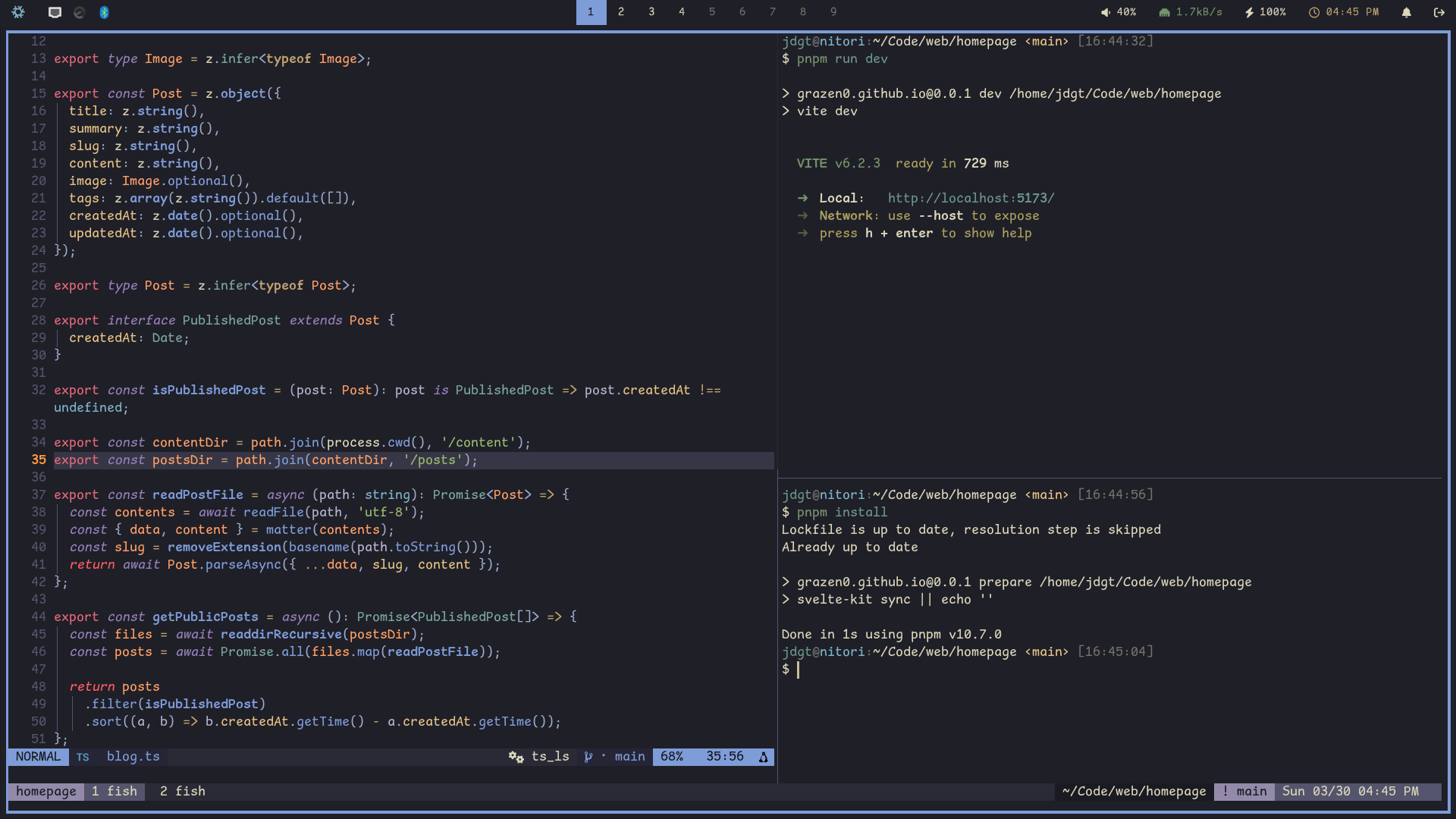
Together with the tmux-resurrect and tmux-continuum plugins, tmux allows me to have a persistent “class-notes” session with a Neovim session open, which I can switch to and from anytime I want. This way, I can be working on anything else at a given time on another tmux session, and quickly switch to my notes session as soon as I have to write something down.
Closing words #
The way you take notes can be genuinely game-changing. That’s why I’ve put so much effort into my own workflow (although I admit there’s a point where it’s mostly due to )
Perhaps one of the most important aspects of a good note-taking workflow is that it should be fun to you. Not to me, not to some other random guy on the internet who tells you that there’s some “single, right way” to take notes. I really do believe that having while writing fun can be a huge productivity booster.
Or… if handwritten notes are your deal, you do you. I ain’t no one to boss you around.